Print, it’s not all #000000 and #FFFFFF
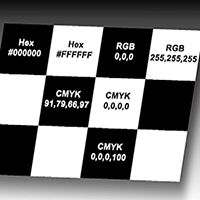 Now if you’re a web developer you probably get the joke. If you’re a printer of handle print form digital developers you either don’t get it or the hairs on the back of your neck just stood up.
Now if you’re a web developer you probably get the joke. If you’re a printer of handle print form digital developers you either don’t get it or the hairs on the back of your neck just stood up.
For everyone still scratching their heads let me explain. Web designers code with colour in Hex, Photographers use RGB and printers us CMYK. It’s the conversion from one to another that’s sometimes overlooked and either not performed or performed on the fly by the program. Even some printers are not au fait with how to produce the best results. Some buyers cannot understand why the results they get are not at all what they were expecting, or why different suppliers produced completely different results (colour and quality etc).
So let me take you a little deeper. I was doing a full media pack for a client who has a very talented web developed in-house, he has produced some great design and executed it beautifully “digitally”. After he supplied a full set of artwork I asked him for the house colours and got the following list:-
Black #000000
White #FFFFFF
Light Green #3EC1C7
Dark Green #24A3A9
Light Grey #F7F8F8
Darker Grey #D2D2D3
I looked at the list it was not what I expected but as we knew the final working colour space was going to be FOGRA39L, we indexed the colours to RGB and then profiled to 39L :-
Colour name HEX RGB 39L (C,M,Y,K)
Black #000000 0,0,0 91,79,66,97 or 100%K
White #FFFFFF 255,255,255 0,0,0,0
Light Green #3EC1C7 62, 193, 199 83,0,38,0
Dark Green #24A3A9 36, 163, 169 93,0,38,0
Light Grey #F7F8F8 247, 248, 248 4,2,3,0 or 5%K
Darker Grey #D2D2D3 210, 210, 211 20,15,15,1 or 25%K
The design also has lots of imagery and this was supplied in RGB colour space, this is not normally an issue but some images included corporate branding with small text in black. If we were to leave these as is and convert on the fly then we would have got 4 colour black text, very small fine 4 colour black text. This is due to black not being a true colour and RGB when converted making blacks and greys into all 4 colours not just black or shades of black. We therefore converted individual files to 39L colour space and amended the files to have single colour black text where necessary, even overprinting or trapped. As you can imagine this is a quite time consuming and laborious but the end result is far superior to just ripping the digital files and getting what your given.
There were lots of other things we put right with the files, these two colour issues being the most important.
So to sum up, if you are building or receiving files build by or re-purposed from the children of the digital age, it’s going to be as well to have the files looked at by someone who knows the source and destination and can give you a file that’s going to print it absolute best, converting to CMYK on the fly isn’t the right way to go in my opinion, it’s just quick and dirty.
"GIGO (Garbage In Garbage Out)."